In Running Results Presentations in System Builder
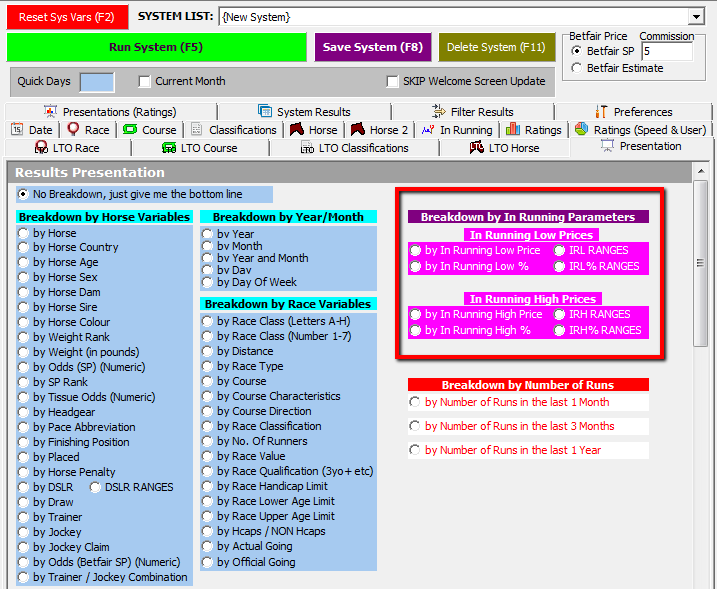
by In Running Low Price
This results presentation will output your system results presented by the In Running Low Prices.The In Running Low Price presentation can be used for many research ideas using the full scope of the system builders parameters.
IRL Ranges
This results presentation will output your system results presented by the In Running Low Prices grouped into ranges of price ranges.
The price ranges are as follows:-
IR Low N/A (signifies no price available)
1.01
1.02-1.10
1.11-1.20
1.21-1.30
1.31-1.40
1.41-1.50
1.51-1.60
1.61-1.70
1.71-1.80
1.81-1.90
1.91-2.00
2.01-2.20
2.21-2.40
2.41-2.60
2.61-2.80
2.81-3.00
3.01-3.50
3.51-4.00
4.01-4.50
4.51-5.00
5.01-5.50
5.51-6.00
6.01-6.50
6.51-7.00
7.01-7.50
7.51-8.00
8.01-8.50
8.51-9.00
9.01-9.50
9.51-10.00
10.01-15.00
15.01-20.00
20.01-30.00
30.01-40.00
40.01-50.00
50.01-70.00
70.01-100.00
100.01-250.00
250.01-500.00
500+
by In Running Low %
This results presentation will output your system results presented by the percentage difference from Betfair SP to Low Price In Running.
IRL % Ranges
This results presentation will output your system results presented by the percentage difference from Betfair SP to Low Price In Running in ranges of percentages
The range bands are as follows
>=99.00%
90.00% to 98.99%
80.00% to 89.99%
70.00% to 79.99%
60.00% to 69.99%
50.00% to 59.99%
30.00% to 49.99%
10.00% to 29.99%
9.99% and lower
It is often easier to look at the Low In Running percentages in the ranges view
by In Running High Price
This results presentation will output your system results presented by the In Running High Prices.
You could use this presentation to look at individual horses high trading prices when winning or to see if any particular course helps horses win at inflated prices in running under certain conditions.
IRH Ranges
This results presentation will output your system results presented by the In Running High Price Ranges
The price ranges are as follows:-
IR High N/A (signifies no price available)
1.11-1.20
1.61-1.70
1.71-1.80
1.91-2.00
2.01-2.20
2.21-2.40
2.41-2.60
2.61-2.80
2.81-3.00
3.01-3.50
3.51-4.00
4.01-4.50
4.51-5.00
5.01-5.50
5.51-6.00
6.01-6.50
6.51-7.00
7.01-7.50
7.51-8.00
8.01-8.50
8.51-9.00
9.01-9.50
9.51-10.00
10.01-15.00
15.01-20.00
20.01-30.00
30.01-40.00
40.01-50.00
50.01-70.00
70.01-100.00
100.01-250.00
250.01-500.00
500+
by In Running High %
This results presentation will output your system results presented by the percentage difference from Betfair SP to High Price In Running.
IRH % Ranges
This results presentation will output your system results presented by the percentage difference from Betfair SP to High Price In Running in ranges of percentages.
The percentages ranges are as follows:-
IR High Perc N/A (signifies no price available)
<0%
0% to 100%
101% to 200%
201% to 300%
301% to 400%
401% to 500%
601% to 750%
751% to 999%
1000% and Higher



